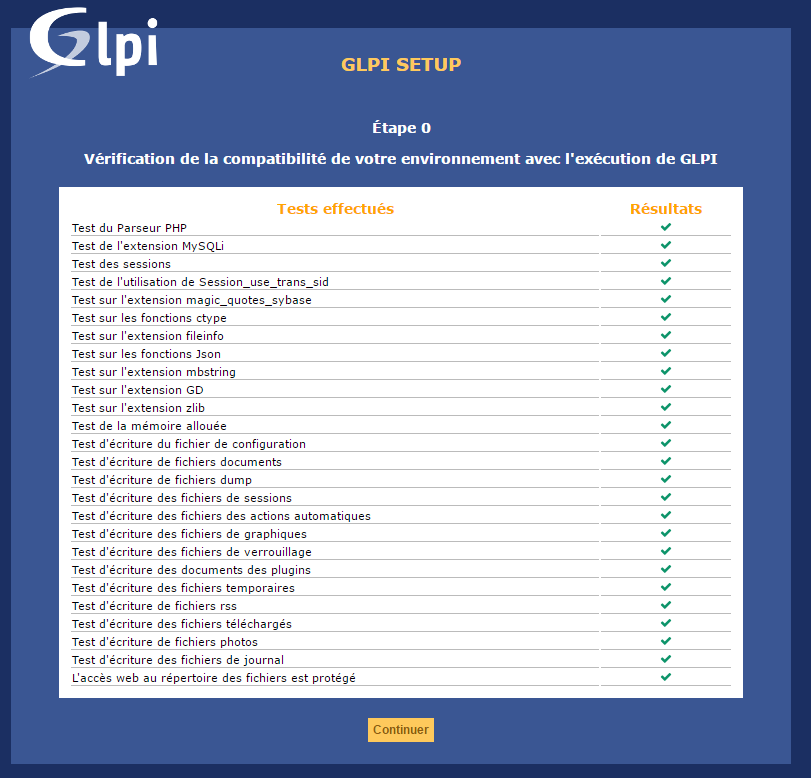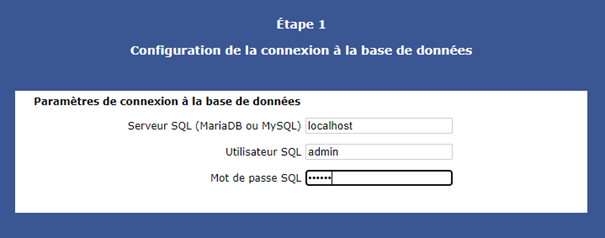Table des matières
Installation de GLPI
Préalable
GLPI est une application Web qui nécessite le serveur Web Apache2, PHP 7.2 et une base de données comme MariaDB.
Site de GLPI : https://glpi-project.org/
Installation de GLPI
- installation des extensions php nécessaires
#apt install php-ldap php-imap php-apcu php-xmlrpc php-cas php-mysqli php-mbstring php-curl php-gd php-simplexml php-xml
- Téléchargement de la dernière version de GLPI (10.0.2 à la rédaction de cette page) et copie vers le dosier d'installation : Lien de téléchargement de GLPI :
- https://github.com/glpi-project/glpi/releases/download/10.0.2/glpi-10.0.2.tgz <code shell> # wget https://github.com/glpi-project/glpi/releases/download/10.0.2/glpi-10.0.2.tgz # tar xvzf glpi-10.0.2.tgz # cp -R glpi /usr/share/ # chown -R www-data:www-data /usr/share/glpi </code>
- mise en place des autorisations nécessaires <code shell> #chown -R www-data:www-data /usr/share/glpi #chmod -R 775 /usr/share/glpi </code>
- Création du fichier glpi.conf dans le dossier /etc/apache2/conf-available pour définir un alias au niveau du serveur Web. Mettre ce contenu : <code shell> Alias /glpi /usr/share/glpi <Directory /usr/share/glpi> Options Indexes FollowSymLinks AllowOverride limit Require all granted </Directory> </code>
- activer le site <code shell> # a2enconf glpi.conf </code>
- Relancer le service Apache2 <code shell> # systemctl reload apache2 </code>
Finalisation de l'installation
Pour finaliser l'installation de GLPI, il faut se rendre avec son navigateur à l'adresse http://adresseIPdevotreserveur/glpi.
- choisissez comme langue Fançais ;
- Acceptez les terme de la licence ;
- Renseignez les paramètre d'accès à la base de données MariaDB
- choisissez de créer une nouvelle base de données appelée glpi ;
- Terminez le processus de finalisation et accéder à l'interface de glpi.
- La première connexion à GLPI permet de procéder à une première configuration. Plusieurs comptes utilisateurs de GLPI ont été créés (table glpi_users) avec des logins et mots de passe par défaut que l'on peut supprimer et/ou modifier :
| Compte pré-cré | Login | Mot de passe |
|---|---|---|
| Compte administrateur | glpi | glpi |
| Compte technicien | tech | tech |
| Compte normal | normal | normal |
| Compte postonly | post-only | postonly |
Ouvrez une session avec le compte administrateur glpi mot de passe glpi.
- Pour terminer, supprimez le fichier de finalisation de l’installation : <code shell> #rm /usr/share/glpi/install/install.php </code>